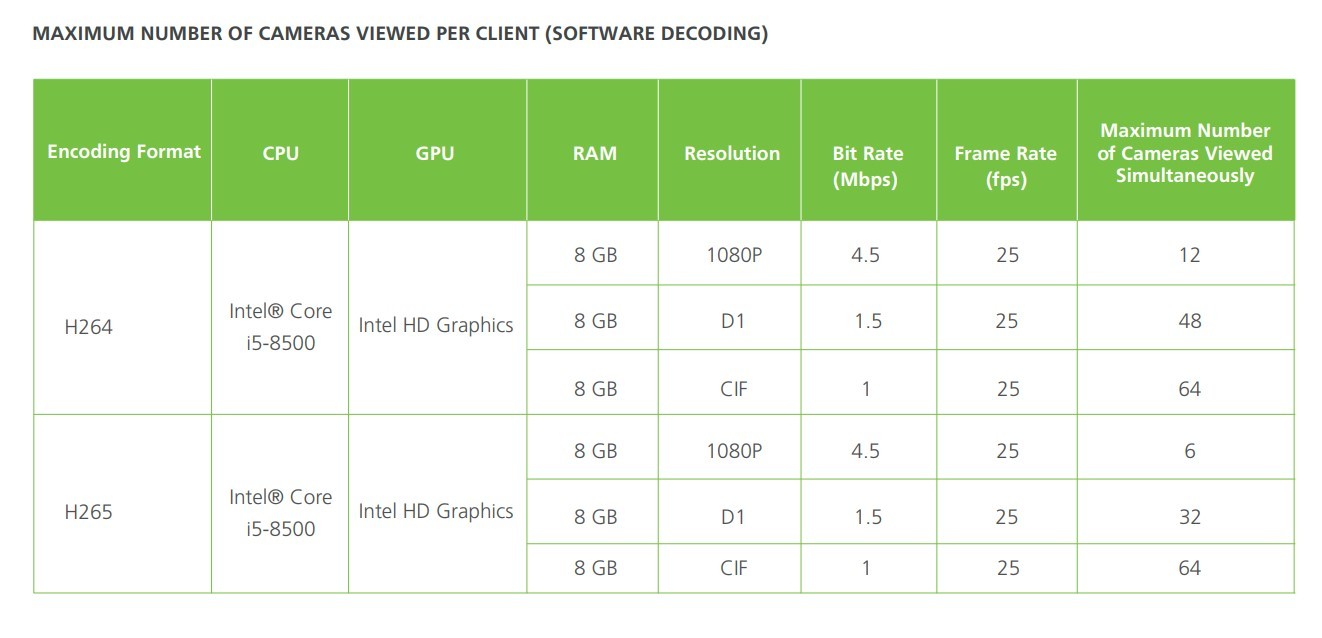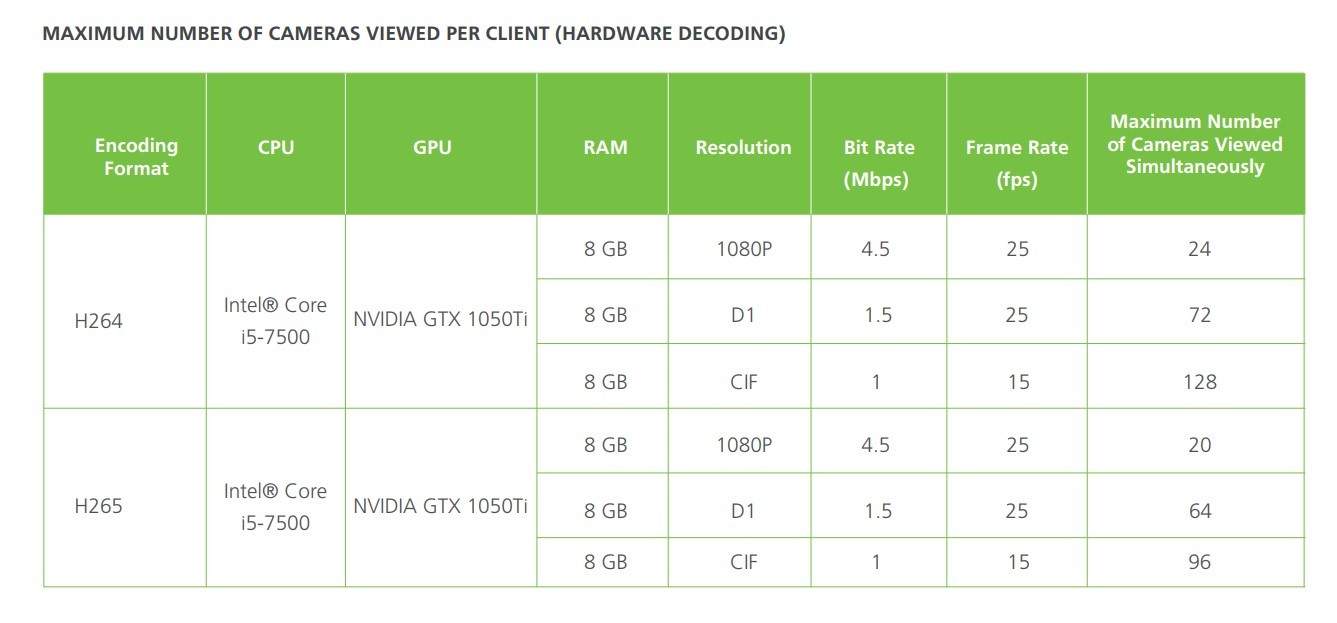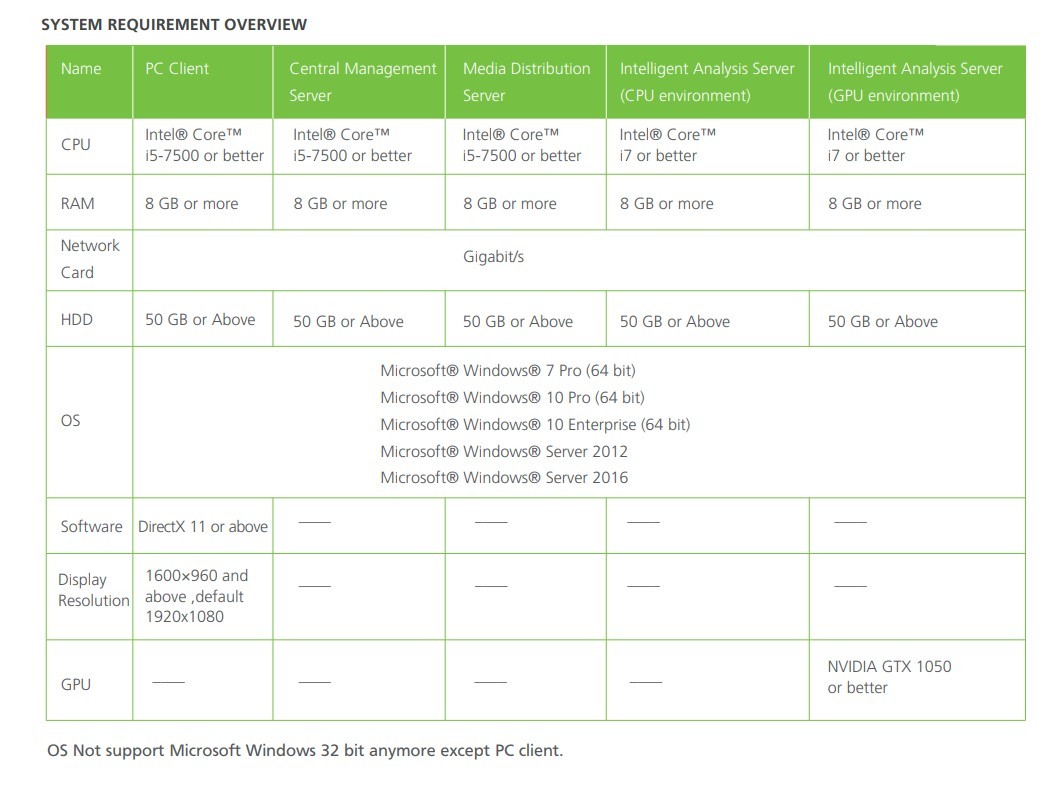Fill out your details and our executive will get in touch with you soon.
























































































































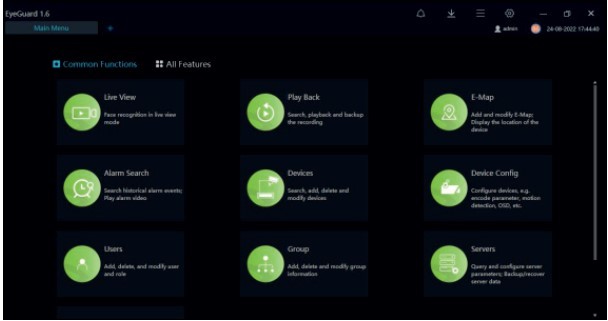
VMS for EYENOR Cameras
MODEL | Model No. | ENS-EYEGUARD |
Type | Eyenor Video Management Software | |
CAPACITY | Max. Number of Cameras | Up to 10000+ channels |
| User | Up to 5000 Users | |
| Roles for each User | Unlimited | |
LIVE VIEW | Screen Layout | 1/ 4 /6 /8 /9 /16 /25 /32 /36 /64 layout, 1/ 4 /6 /8 /9 /16 /32 /64 custom layout |
| PTZ Control | Pan, Tilt, Zoom, Edit and control, Zoom+, Zoom-, IRIS +,IRIS-, Near focus, Far focus, Focus, Orientation, Wiper,
Turn on the light, Cruise, Preset | |
| Image | Brightness, Sharpness, Saturation, Contrast | |
| Features | Close View, Start Audio, Start Intercom, Start Record, Snapshot, Continuous Snapshot, Window Ratio, Restore,
Start 3D, Full Screen, Hardware Acceleration, Open Mouse Thermometry, Show Area Temperature | |
| Video Encoding | H.265, H.264 | |
PLAYBACK
| Playback | NVR recording playback, Playback maximum 16 channels under several modes & full screen
|
Function and Feature | Recording schedule, Rewind, Pause/Play, Stop, Next frame, -8x~8x speed for forward and backward, Layout display,
Full screen, Download, Select progress bar format | |
ALARM | Real-Time Alarm | Alarm display, Alarm processing, Alarm operation, Interface display, Toolbar alarm shortcut settings |
| Alarm Search
| Time, Type, Processing status, Device name, Operation, Alarm information, Interface display setting | |
E-MAP | Format | PNG/XPM/JPG |
| Map Alarm | Alarm flash
| |
Features | Hot spot, map zoom in/out | |
USER MANAGEMENT | User Management | Add, Delete User and Role, Edit and Delete User, Query user |
| User Level | 10 s | |
| User Info | Administrator, Operator | |
| Privilege | Menu Privilege, Channel Privilege, Face Library Privilege | |
SYSTEM CONFIGURATION | Base Setting | Login, alarm message, language, initial page set, video proportion, decoding method, default stream |
| File Patch | Configuration picture and video save path | |
Hotkey Setting | Configuration help documentation, preview full screen, playback, real time alarm, system configuration, user management, device management, capture, lock screen, switch users, turn on/off alarm sound, start/stop record shortcut key. | |
| Capture Setting | Setting capture interval | |
| Log Export | Configuration log export path |